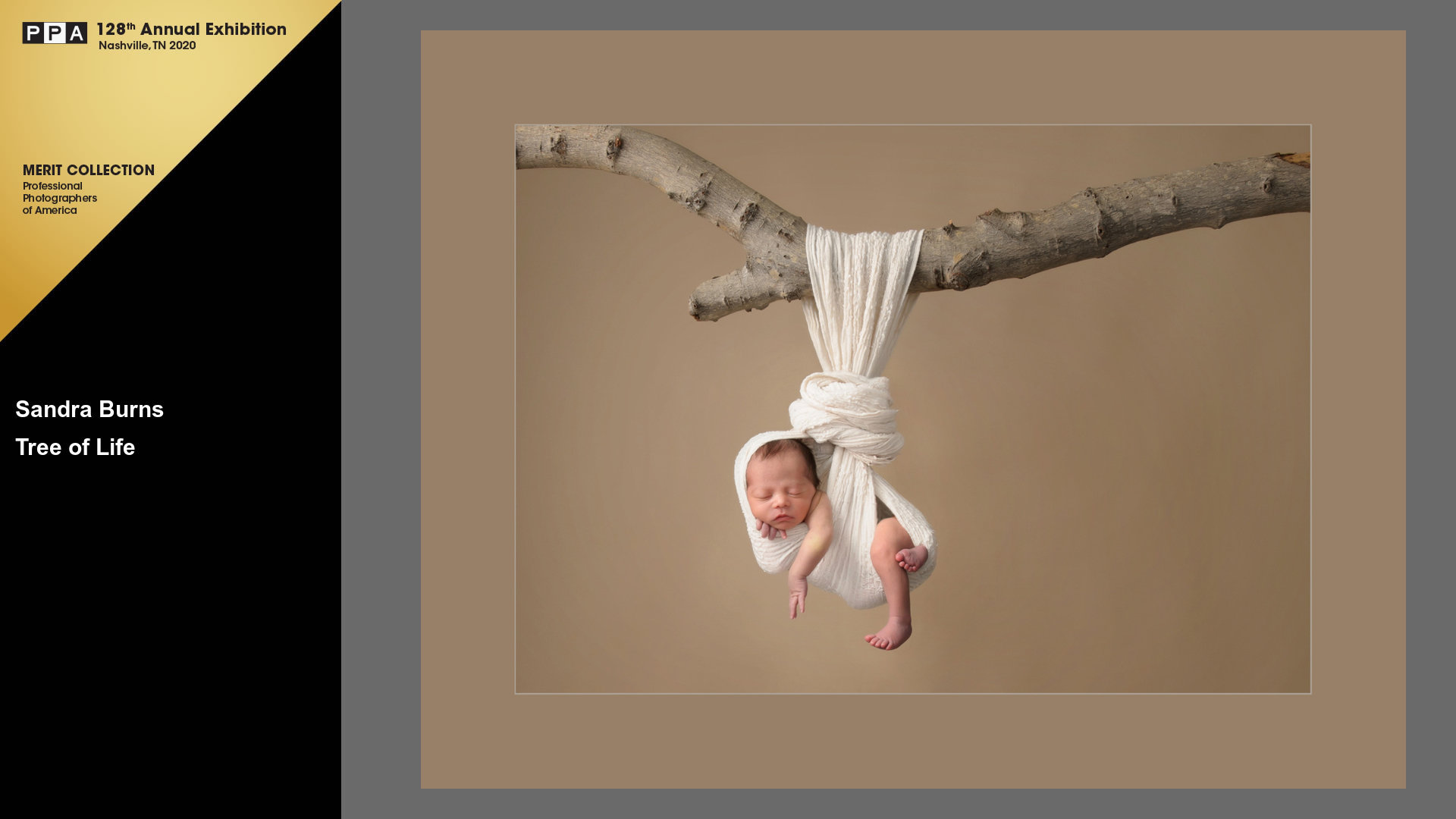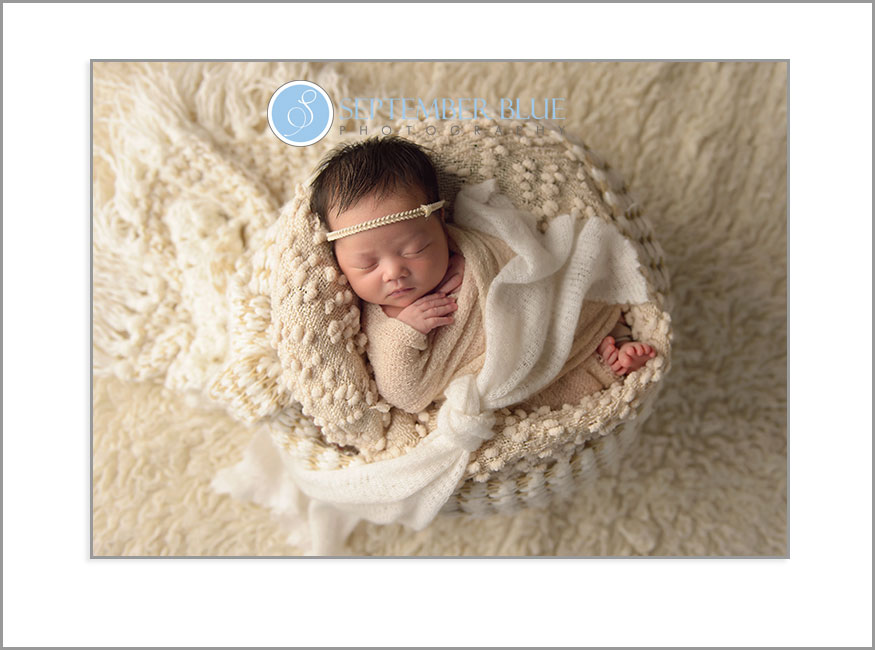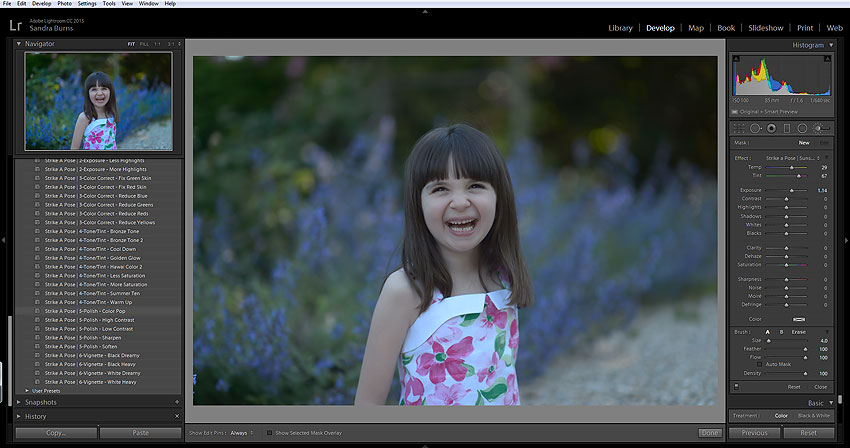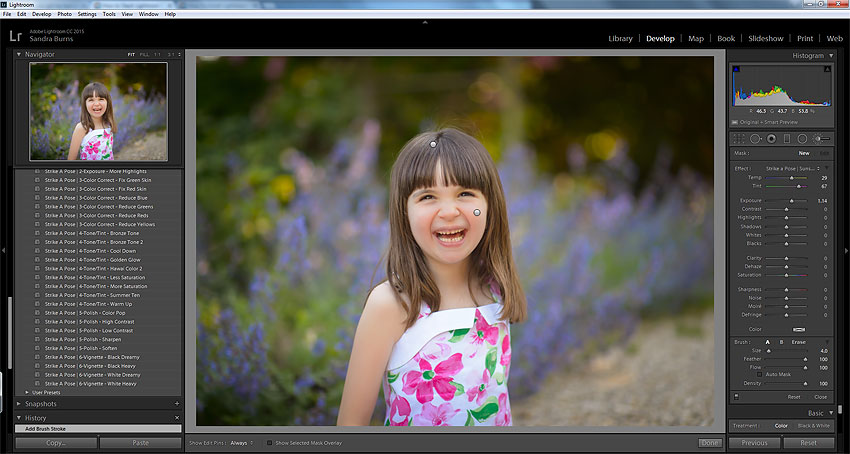Category Archives: Uncategorized
Holiday Mini Sessions – What to wear
It’s that time of year! Everyone is scrambling to book their holiday mini sessions – whether they be outdoor or in studio. Once you’ve decided whether you want an outdoor session this year or a studio session the next natural question is… what are we going to wear?!? And the shopping (or panicking) begins!
 Some basic guidelines for shopping for your holiday mini:
Some basic guidelines for shopping for your holiday mini:
Studio
- I always welcome holiday dresses on little girls but it’s important to pay attention to whether or not your daughter can sit in the dress without showing undies. If she can’t, then this may limit the variety of poses we can get. Usually this means avoid short, fitted A-line and sheath dresses. This really applies whether your session is in studio or outdoors.
- Most holiday sets work well with reds, greens, golds, whites, & silver/grey but remember that neutrals like tan, beige, and khaki can also work.

- Jeans/Denim always work and they are so easy

- Everybody does not have to be matching exactly, coordinating is better. Choose a base color (say for example, Olive Green) and then make sure each family member has at least one item of clothing (or an accessory) that matches or is in that same color family
- Don’t forget to accessorize! Scarves, hats, jewelry, legwarmers (just checking if you are paying attention) and layers can all add interest and variety to your look and your gallery — and if they don’t work — we can just remove them! It beats making a toddler angry with multiple outfit changes too!
- This is the one time where shoes kind of matter in the studio. Sometimes we really want that full body shot and so we need good, photo worthy footwear. That said, toddlers and babies under age 1 always look cute barefoot. I tend to recommend away from the tights/no shoes look but sometimes it can work

Most of the studio tips apply to outdoor as well so make sure to go over them but here some additional tips for outdoor sessions:
- Take note of the location where you will be shooting and match your clothing to your environment to some degree. For example, if your session is at the beach, you wouldn’t put your daughter in a black tulle holiday dress. If your session is in the woods or a park, lean toward earth tones to match your environment (muted earth tones are ideal) such as creams, tans, browns, burgundy, and so on.
- If your session is at park with lots of green, or at formal gardens, you can dress much more formally. Vests, jacket and tie, dressier dresses can be worn here. Other colors can contrast with green really well too such as jewel tones (purples and pinks work with green as do blues).
- Plan for jackets or over layers in case it’s cold!

- Avoid having just one person in a print as (such as just Dad in checks) because they will stand out more than others in the photo. If Dad will be wearing a checked shirt, maybe your son is also in a checked shirt and/or maybe tone it down with a solid color vest or sport coat over the shirt.
- Mom – choose your outfit first then work everyone else around yours…why?
 Because come on – we know that we are the hardest one to shop for and we usually leave ourselves for last. Not this time! You’ll be much happier with your photos – trust me!
Because come on – we know that we are the hardest one to shop for and we usually leave ourselves for last. Not this time! You’ll be much happier with your photos – trust me!
Remember, solid colors work best, textures are great (think lace, corduroy, chunky sweaters, cable knits, etc), layers add interest, and avoid big logos or characters on clothing.
Last but not least, here is a list of stores that usually have great portrait clothing:
Target
Old Navy
Zara
Janie & Jack
Gap
Have any more tips to share with me? Did I miss any? Please comment below!
Massapequa Photographer Named Bronze Medalist at International Photographic Competition
Sandra Burns of September Blue Photography is honored by peers and jurors for high-quality photography.
Massapequa, NY – Sandra Burns of September Blue Photography in Massapequa, NY was named a Bronze Medalist during Professional Photographers of America’s 2019 International Photographic Competition. Burns’ work will be on display at the Gaylord Opryland Convention Center in Nashville, Tennessee, January 19-21, 2020. This International Photographic Exhibit is held in conjunction with Imaging USA, an annual convention and expo for professional photographers.
A panel of 36 eminent jurors from across the United States selected the top photographs from over 5,200 total submitted entries at PPA headquarters in Atlanta. Judged against a standard of excellence, 2,654 images were selected for the General Collection and 625 (roughly 12 percent) were selected for the esteemed Loan Collection—the best of the best. The Loan Collection images will all be published in the much-anticipated “Loan Collection” book by Marathon Press.
The level of the award is determined by how many of those four images receive the highest possible honor: acceptance into the PPA Loan Collection, which is displayed at photographic exhibitions, conventions and other photography events. Burns was named a Bronze Medalist by earning a merit—a mark of quality and honor—for each of the four images included in her entry case to the International Photographic Competition. This is the most prestigious competition of its kind, where images are judged based on a standard of artistic excellence, not against each other. In 2019, she was one of only 170 Bronze Medalists.
About PPA:
Founded in 1868, Professional Photographers of America (PPA) is the largest and longest-standing nonprofit photography trade association. It currently helps 30,000+ pros elevate their craft and grow their business with resources, protection, and education, all under PPA’s core guiding principle of bridging the gap between photographers and consumers.
Contact: Sandra Burns
516-345-0645
info@septemberbluephotography.com
Tagged award winning long island photographer, Long Island Baby Photographer, Long Island Child Photographer, Long Island Family Photographer, Long Island Maternity Photographer, Nassau County Newborn Photographer, NY Newborn Photographer
What to look for when shopping for a Newborn Photographer
Summary
Princess Diana | Long Island Newborn Photographer | September Blue Photography
Editing Workflow Review | September Blue Photography | For Photographers
So this week I had the opportunity to check out a premium Lightroom Workflow developed by SleekLens. I tested out their Strike A Pose Portrait Workflow aimed at making editing portraits faster and easier.
The package consists of whole slew of Lightroom Presets – everything from “one click and done” type presets to stackable, targeted editing presets. Also included are tons of Lightroom Brushes that further let you tweak and customize your portrait editing workflow.
While the All-in-One presets are great for inspiring new looks for your images and playing with different editing styles – some dramatic, some more subtle – for the photographer that prefers more control and gravitates toward hand editing like me, the stackable presets are the way to go. You can tweak an image step by step working within the well-defined categories of editing that coincide with the appropriate Lightroom modules. For example, “Base” presets will affect the basic setting of your image such as exposure and contrast – corresponding to the “Basic” module in Lightroom. You can then stack your presets and basically create your own recipe for your editing style.
You can then further tweak individual images with the well-thought out Lightroom brushes designed to address common needs in a portrait workflow such as skin softening, teeth whitening and so on.
To sum it up, I would highly recommend trying these presets out especially for those new to LR and presets… you’ll learn a lot about the power of LR and get inspired when editing your own images. For the seasoned pro who is already settled into their LR workflow, you might be surprised to find that many of the aspects of your workflow that you have not yet taken the time to automate, are done for you here in this workflow and are still very configurable to your tastes. And the All-in-Ones sure are fun to play with! Check out the Strike A Pose Workflow and all their PS actions for photographers.
Sample edit shown below. For this edit I used Summer Ten for toning, Color Pop for polish, and the Black Dreamy vignette. Then a tap of the Soften Skin Brush and Define Dark Hair brushes to finish.
Check out these presets and more HERE
5 year anniversary giveaway! | Long Island Photographer | September Blue Photography
Wow it’s November! This year is flying by… almost the way 5 years have flown by for me since officially launching September Blue Photography back in October of 2008! To celebrate, I’ve decided to give away by giving back some of the photography love my clients and fans have all shared with me. I know that most of my clients and followers are lovers of photography like me so I’m giving away a One-on-One Photography Class with me! You’ll come to my studio in Massapequa and/or we can go outdoors and I’ll give you the basics of digital photography, portrait photography, and even a little bit of post processing tidbits. Bring your camera – whether it’s a DSLR or a point and shoot and I’ll show you how to make the most of what you’ve got! All levels of photography lovers are welcome to enter as I will customize the class to you. PLUS… you get to take home my Clean Post Processing Photoshop Action Set for you to play with at home on your own pictures! Just follow the instructions below to enter – giveaway ends Saturday 11/9 at midnight.
I leave you with a shot of my three little troublemakers…I took them out the other day to attempt our holiday card pictures. Sigh. Shenanigans. This is what I got.